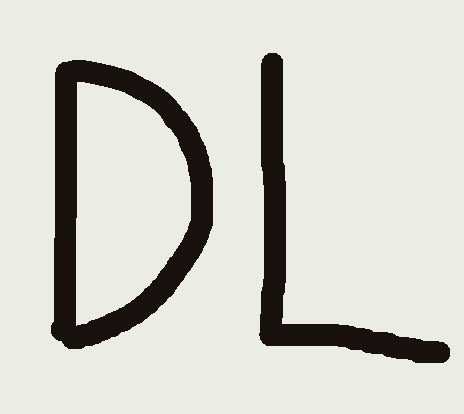| 일 | 월 | 화 | 수 | 목 | 금 | 토 |
|---|---|---|---|---|---|---|
| 1 | 2 | 3 | 4 | |||
| 5 | 6 | 7 | 8 | 9 | 10 | 11 |
| 12 | 13 | 14 | 15 | 16 | 17 | 18 |
| 19 | 20 | 21 | 22 | 23 | 24 | 25 |
| 26 | 27 | 28 | 29 | 30 | 31 |
- Generative Model
- 폰트생성
- 디퓨전모델
- BERT
- CNN
- Few-shot generation
- deep learning
- Diffusion
- RNN
- ddpm
- ue5.4
- 언리얼엔진
- 생성모델
- Unreal Engine
- 딥러닝
- 오블완
- UE5
- 모션매칭
- GAN
- WBP
- motion matching
- WinAPI
- dl
- animation retargeting
- cv
- multimodal
- Stat110
- Font Generation
- NLP
- userwidget
- Today
- Total
Deeper Learning
[WinAPI] Win32API entrypoint 훑어보기 - wWinMain 본문
WinAPI는 MS 윈도우 운영체제에서 사용하는 API로 C/C++로 직접 상호작용이 가능하다.
VS에서 윈도우 데스크탑 애플리케이션 프로젝트를 생성하면 간단한 창을 띄울 수 있는 코드가 쓰여있는데 entry point인 wWinMain 내부의 코드들이 어떤 역할을 하는지 간단하게 정리해보려 한다.
entry point cpp 파일의 코드 전체는 아래와 같으며 메인 함수인 wWinMain 내부 코드를 하나씩 분석해 보자.
// win32example.cpp : Defines the entry point for the application.
//
#include "framework.h"
#include "win32example.h"
#define MAX_LOADSTRING 100
// Global Variables:
HINSTANCE hInst; // current instance
WCHAR szTitle[MAX_LOADSTRING]; // The title bar text
WCHAR szWindowClass[MAX_LOADSTRING]; // the main window class name
// Forward declarations of functions included in this code module:
ATOM MyRegisterClass(HINSTANCE hInstance);
BOOL InitInstance(HINSTANCE, int);
LRESULT CALLBACK WndProc(HWND, UINT, WPARAM, LPARAM);
INT_PTR CALLBACK About(HWND, UINT, WPARAM, LPARAM);
int APIENTRY wWinMain(_In_ HINSTANCE hInstance,
_In_opt_ HINSTANCE hPrevInstance,
_In_ LPWSTR lpCmdLine,
_In_ int nCmdShow)
{
UNREFERENCED_PARAMETER(hPrevInstance);
UNREFERENCED_PARAMETER(lpCmdLine);
// TODO: Place code here.
// Initialize global strings
LoadStringW(hInstance, IDS_APP_TITLE, szTitle, MAX_LOADSTRING);
LoadStringW(hInstance, IDC_WIN32EXAMPLE, szWindowClass, MAX_LOADSTRING);
MyRegisterClass(hInstance);
// Perform application initialization:
if (!InitInstance (hInstance, nCmdShow))
{
return FALSE;
}
HACCEL hAccelTable = LoadAccelerators(hInstance, MAKEINTRESOURCE(IDC_WIN32EXAMPLE));
MSG msg;
// Main message loop:
while (GetMessage(&msg, nullptr, 0, 0))
{
if (!TranslateAccelerator(msg.hwnd, hAccelTable, &msg))
{
TranslateMessage(&msg);
DispatchMessage(&msg);
}
}
return (int) msg.wParam;
}
//
// FUNCTION: MyRegisterClass()
//
// PURPOSE: Registers the window class.
//
ATOM MyRegisterClass(HINSTANCE hInstance)
{
WNDCLASSEXW wcex;
wcex.cbSize = sizeof(WNDCLASSEX);
wcex.style = CS_HREDRAW | CS_VREDRAW;
wcex.lpfnWndProc = WndProc;
wcex.cbClsExtra = 0;
wcex.cbWndExtra = 0;
wcex.hInstance = hInstance;
wcex.hIcon = LoadIcon(hInstance, MAKEINTRESOURCE(IDI_WIN32EXAMPLE));
wcex.hCursor = LoadCursor(nullptr, IDC_ARROW);
wcex.hbrBackground = (HBRUSH)(COLOR_WINDOW+1);
wcex.lpszMenuName = MAKEINTRESOURCEW(IDC_WIN32EXAMPLE);
wcex.lpszClassName = szWindowClass;
wcex.hIconSm = LoadIcon(wcex.hInstance, MAKEINTRESOURCE(IDI_SMALL));
return RegisterClassExW(&wcex);
}
//
// FUNCTION: InitInstance(HINSTANCE, int)
//
// PURPOSE: Saves instance handle and creates main window
//
// COMMENTS:
//
// In this function, we save the instance handle in a global variable and
// create and display the main program window.
//
BOOL InitInstance(HINSTANCE hInstance, int nCmdShow)
{
hInst = hInstance; // Store instance handle in our global variable
HWND hWnd = CreateWindowW(szWindowClass, szTitle, WS_OVERLAPPEDWINDOW,
CW_USEDEFAULT, 0, CW_USEDEFAULT, 0, nullptr, nullptr, hInstance, nullptr);
if (!hWnd)
{
return FALSE;
}
ShowWindow(hWnd, nCmdShow);
UpdateWindow(hWnd);
return TRUE;
}
//
// FUNCTION: WndProc(HWND, UINT, WPARAM, LPARAM)
//
// PURPOSE: Processes messages for the main window.
//
// WM_COMMAND - process the application menu
// WM_PAINT - Paint the main window
// WM_DESTROY - post a quit message and return
//
//
LRESULT CALLBACK WndProc(HWND hWnd, UINT message, WPARAM wParam, LPARAM lParam)
{
switch (message)
{
case WM_COMMAND:
{
int wmId = LOWORD(wParam);
// Parse the menu selections:
switch (wmId)
{
case IDM_ABOUT:
DialogBox(hInst, MAKEINTRESOURCE(IDD_ABOUTBOX), hWnd, About);
break;
case IDM_EXIT:
DestroyWindow(hWnd);
break;
default:
return DefWindowProc(hWnd, message, wParam, lParam);
}
}
break;
case WM_PAINT:
{
PAINTSTRUCT ps;
HDC hdc = BeginPaint(hWnd, &ps);
// TODO: Add any drawing code that uses hdc here...
EndPaint(hWnd, &ps);
}
break;
case WM_DESTROY:
PostQuitMessage(0);
break;
default:
return DefWindowProc(hWnd, message, wParam, lParam);
}
return 0;
}
// Message handler for about box.
INT_PTR CALLBACK About(HWND hDlg, UINT message, WPARAM wParam, LPARAM lParam)
{
UNREFERENCED_PARAMETER(lParam);
switch (message)
{
case WM_INITDIALOG:
return (INT_PTR)TRUE;
case WM_COMMAND:
if (LOWORD(wParam) == IDOK || LOWORD(wParam) == IDCANCEL)
{
EndDialog(hDlg, LOWORD(wParam));
return (INT_PTR)TRUE;
}
break;
}
return (INT_PTR)FALSE;
}
Header
#include "framework.h"
#include "win32example.h"
2개의 헤더파일이 있는데
framework.h은 <stdlib.h>, <malloc.h> 등 C 런타임 헤더파일과 <windows.h>, 지원하는 윈도우 버전에 따라 포함, 제외할 함수, 상수를 설정하는 <SDKDDKVer.h>를 포함하고 있다.
win32example.h는 <resource.h>를 포함하는데 resourse.h는 아래와 같이 리소스 ID를 전처리기로 정의해 둔 파일이다.
#define IDS_APP_TITLE 103
#define IDR_MAINFRAME 128
#define IDD_WIN32EXAMPLE_DIALOG 102
#define IDD_ABOUTBOX 103
Global Variables & Forward Declaration
// Global Variables:
HINSTANCE hInst; // current instance
WCHAR szTitle[MAX_LOADSTRING]; // The title bar text
WCHAR szWindowClass[MAX_LOADSTRING]; // the main window class name
// Forward declarations of functions included in this code module:
ATOM MyRegisterClass(HINSTANCE hInstance);
BOOL InitInstance(HINSTANCE, int);
LRESULT CALLBACK WndProc(HWND, UINT, WPARAM, LPARAM);
INT_PTR CALLBACK About(HWND, UINT, WPARAM, LPARAM);
직접 정의한 HINSTANCE라는 자료형을 볼 수 있는데 정의는 아래와 같으며 Instance에 대한 핸들을 위한 자료형으로 OS는 이 값을 사용하여 실행 파일을 식별한다.
// DECLARE_HANDLE(HINSTANCE)
// #define DECLARE_HANDLE(name) struct name##__{int unused;}; typedef struct name##__ *name
szTitle, SzWindowClass는 주석에 쓰인 것처럼 title bar, class name을 위한 유니코드 문자열이다.
전방선언된 함수들은 wWinMain을 소개할 때 같이 주요 함수만 소개하려 한다.
wWinMain
int APIENTRY wWinMain(_In_ HINSTANCE hInstance,
_In_opt_ HINSTANCE hPrevInstance,
_In_ LPWSTR lpCmdLine,
_In_ int nCmdShow)
{
// ...
}
메인 함수는 4개의 매개변수를 받고 있다.
_in_, _in_opt_ 가 매개변수 자료형 앞에 붙어있는데 이들은 sal.h라는 파일에 있는 매크로이다.
SAL(Microsoft source-code annotation language, 마이크로소프트 소스코드 주석 언어)은 함수가 매개변수를 사용하는 방법에 대해 설명하는 주석 언어로 _in_은 필수 매개변수, _in_opt_는 선택(필수가 아닌) 매개변수를 뜻한다.
함수에서 활용, 출력까지 담당하는 매개변수는 _inout_ 주석을 사용한다.
LPWSTR은 wchar_t에 대한 포인터이다.
각 매개변수에 대한 설명은 공식문서에 잘 정리되어 있어 이를 가져왔다.
- hInstance 는 인스턴스에 대한 핸들 이거나 모듈에 대한 핸들입니다. 운영 체제는 이 값을 사용하여 메모리에 로드될 때 실행 파일 또는 EXE를 식별합니다. 특정 Windows 함수에는 인스턴스 핸들이 필요합니다(예: 아이콘 또는 비트맵 로드).
- hPrevInstance는 의미가 없습니다. 16비트 Windows에서 사용되었지만 이제는 항상 0입니다.
- pCmdLine에는 명령줄 인수가 유니코드 문자열로 포함되어 있습니다.
- nCmdShow 는 기본 애플리케이션 창이 최소화, 최대화 또는 정상적으로 표시되는지 여부를 나타내는 플래그입니다.
UNREFERENCED_PARAMETER(hPrevInstance);
UNREFERENCED_PARAMETER(lpCmdLine);
// #define UNREFERENCED_PARAMETER(P) (P)
함수 내부로 들어가면 먼저 매크로 함수 UNREFERENCE_PARAMETER가 보이는데 이는 괄호 안 매개변수를 그대로 치환하는 매크로 함수로 참조되지 않는 매개변수를 경고하기 위해 사용한다.
// Initialize global strings
LoadStringW(hInstance, IDS_APP_TITLE, szTitle, MAX_LOADSTRING);
LoadStringW(hInstance, IDC_WIN32EXAMPLE, szWindowClass, MAX_LOADSTRING);
MyRegisterClass(hInstance);// libloaderapi.h
LoadStringW(
_In_opt_ HINSTANCE hInstance,
_In_ UINT uID,
_Out_writes_to_(cchBufferMax,return + 1) LPWSTR lpBuffer,
_In_ int cchBufferMax
);
LoadStringW의 함수 시그니처를 보면 매개변수는 Instance에 대한 핸들인 hInstance, 로드하는 문자열의 ID인 uID, 문자열을 넣을 버퍼 lpBuffer(SAL 덕분에 알아보기 쉽다), 버퍼의 크기인 cchBufferMax로 구성되어 있다.
resource.h에 있던 매크로 상수 IDS_APP_TITLE, IDC_WIN32EXAMPLE에 있는 문자열을 각각 szTitle, szWindowClass에 write 하는 코드이다.
.rc 파일의 String Table을 열어보면 설정한 프로젝트 이름인 win32example의 소문자, 대문자 문자열이 각각 IDS_APP_TITLE, IDC_WIN32EXAMPLE의 caption으로 프로젝트를 만들 때 설정되어 있는 것을 볼 수 있다.

다음은 MyRegisterClass 함수이다.
ATOM MyRegisterClass(HINSTANCE hInstance)
{
WNDCLASSEXW wcex;
wcex.cbSize = sizeof(WNDCLASSEX);
wcex.style = CS_HREDRAW | CS_VREDRAW;
wcex.lpfnWndProc = WndProc;
wcex.cbClsExtra = 0;
wcex.cbWndExtra = 0;
wcex.hInstance = hInstance;
wcex.hIcon = LoadIcon(hInstance, MAKEINTRESOURCE(IDI_WIN32EXAMPLE));
wcex.hCursor = LoadCursor(nullptr, IDC_ARROW);
wcex.hbrBackground = (HBRUSH)(COLOR_WINDOW+1);
wcex.lpszMenuName = MAKEINTRESOURCEW(IDC_WIN32EXAMPLE);
wcex.lpszClassName = szWindowClass;
wcex.hIconSm = LoadIcon(wcex.hInstance, MAKEINTRESOURCE(IDI_SMALL));
return RegisterClassExW(&wcex);
}
창을 만들기 위해 필요한 정보가 들어있는 WNDCLASSEXW 구조체를 이용하여 여러 속성을 정하고 이를 등록하는 역할을 하는 함수이다.
여기에서 윈도우 프로시저, WndProc에 대해 더 알아보자.
wWinMain 함수 아래 부분에는 메시지 루프로 메시지를 큐에 저장하는 부분이 있다. 이렇게 큐에 쌓인 메시지를 처리하는 CallBack 함수를 윈도우 프로시저라고 한다.
LRESULT CALLBACK WndProc(HWND hWnd, UINT message, WPARAM wParam, LPARAM lParam)
{
switch (message)
{
case WM_COMMAND:
{
int wmId = LOWORD(wParam);
// Parse the menu selections:
switch (wmId)
{
case IDM_ABOUT:
DialogBox(hInst, MAKEINTRESOURCE(IDD_ABOUTBOX), hWnd, About);
break;
case IDM_EXIT:
DestroyWindow(hWnd);
break;
default:
return DefWindowProc(hWnd, message, wParam, lParam);
}
}
break;
case WM_PAINT:
{
PAINTSTRUCT ps;
HDC hdc = BeginPaint(hWnd, &ps);
// TODO: Add any drawing code that uses hdc here...
EndPaint(hWnd, &ps);
}
break;
case WM_DESTROY:
PostQuitMessage(0);
break;
default:
return DefWindowProc(hWnd, message, wParam, lParam);
}
return 0;
}
매개변수로는 창의 식별을 위한 핸들 hWnd, 메시지의 종류를 나타내는 message, 메시지의 부가 정보를 나타내는 wParam, lParam가 있다.
switch-case 문으로 message의 종류에 따라 다른 동작을 수행하는데 이들은 WinUser.h에 있는 매크로 상수이다.
WM_COMMAND에서 여러 단축키에 대한 처리가 이루어지며, WM_PAINT case에 코드를 작성하여 창에 도형을 그릴 수 있고, WM_KEYDOWN, WM_LBUTTONDOWN 등 case 문을 추가로 작성하여 키보드 입력, 마우스 클릭 메시지에 대해 코드를 입력할 수 있다.
마우스의 좌표, 입력한 키보드 자판과 같은 부가정보는 모두 wParam, lParam에서 확인할 수 있다.
// WinUser.h
// ...
#define WM_SETFOCUS 0x0007
#define WM_KILLFOCUS 0x0008
#define WM_ENABLE 0x000A
#define WM_SETREDRAW 0x000B
#define WM_SETTEXT 0x000C
#define WM_GETTEXT 0x000D
#define WM_GETTEXTLENGTH 0x000E
#define WM_PAINT 0x000F
#define WM_CLOSE 0x0010
// ...
다시 MyRegisterClass 함수로 돌아가면 WndProc를 구조체 멤버로 바로 입력하는데 이는 WNDCLASSEXW 구조체 멤버 lpfnWndProc의 자료형이 윈도우 프로시저와 시그니처가 동일한 함수 포인터인 WNDPROC이기 때문이다.
// MyRegisterClass
wcex.lpfnWndProc = WndProc;
// WinUser.h - WNDCLASSEXW
WNDPROC lpfnWndProc;
// WinUser.h
typedef LRESULT (CALLBACK* WNDPROC)(HWND, UINT, WPARAM, LPARAM);
이후 창을 만드는 CreateWindow가 포함된 InitInstance가 호출되고 그 아래에는 단축키 목록을 담당하는 액셀러레이터 테이블을 가져오는 LoadAccelerators 함수가 실행된다.
// Main message loop:
while (GetMessage(&msg, nullptr, 0, 0))
{
if (!TranslateAccelerator(msg.hwnd, hAccelTable, &msg))
{
TranslateMessage(&msg);
DispatchMessage(&msg);
}
}
다음은 앞서 잠깐 설명하였지만 Message Loop 파트이다.
GetMessage 함수의 반환값을 조건으로 while loop를 도는데 GetMessage는 메시지가 WM_QUIT일 경우에만 0을 반환한다.
따라서 프로그램 종료 메시지를 제외하고는 계속 반복문 안에서 TranslateAcceleator 함수를 통해 단축키인지 확인하고 그렇지 않다면 메시지가 WM_KEYDOWN, WM_KEYUP인지 확인, ASCII로 해석이 가능하면 문자로 변환하여 WM_CHAR메시지를 발생시키는 TranslateMessage 함수가 호출된다.
마지막으로 메시지를 참고하여 어떤 창의 메시지인지 확인 후 해당 창의 윈도우 프로시저(WndProc)으로 메시지를 전달하는 DispatchMessage 함수로 loop의 한 cycle이 끝난다.
정리
wWinMain를 살펴보며 Win32API가 어떻게 윈도우 운영체제에서 창을 띄우는지 간단하게 알아보았다.
Win32API를 사용한 윈도우 프로그램은 메시지 루프에서 메시지를 확인하여 종료 메시지일 경우 종료, 그렇지 않다면 운영체제에 의해 호출되며 메시지 처리를 담당하는 콜백함수인 윈도우 프로시저(함수명은 WndProc)에서 메시지를 처리하는 방식으로 작동한다는 것을 코드를 보며 알게 되었다.
Reference
[0] https://learn.microsoft.com/ko-kr/windows/win32/learnwin32/winmain--the-application-entry-point
[1] https://learn.microsoft.com/ko-kr/cpp/code-quality/understanding-sal?view=msvc-170
[2] https://blog.naver.com/lsc173/220520479327
'Game Development > WinAPI' 카테고리의 다른 글
| [WinAPI] Collider 구현 (1) - Collider Component (0) | 2024.06.09 |
|---|---|
| [WinAPI] 카메라 시점 기반 렌더링 구현 (0) | 2024.06.06 |
| [WinAPI] Object 클래스 설계 (0) | 2024.06.05 |
| [WinAPI] 이벤트 지연 처리 (0) | 2024.06.03 |
| [WinAPI] PeekMessage, Core Class 설계 (슈팅게임) (0) | 2024.06.02 |